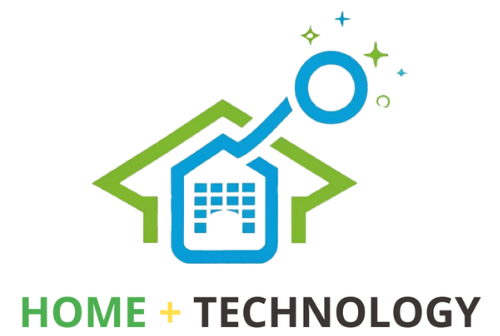Jailbroken FireStick: Working, Troubles & Use

A jailbroken Firestick is a Fire TV Stick that allows you to install 3rd-party apps and media servers like Kodi which you can’t get on the Amazon App Store.
The term jailbreak gained its popularity for Apple devices where it is used to modify the iOS firmware.
The jailbroken firestick works in a way where only a few settings are changed to allow the side-loading of applications.
The firestick jailbreak is used to modify privacy settings, install Firestick-optimized VPNs, scan Firestick for malware, and download popular apps that are not available on the Amazon App Store.
We, at HomePlusTechnology, have received several emails in which people asked what should they do with a Jailbroken Amazon Fire TV stick.
Read on to learn more about what is Jailbroken Firestick, how a Jailbroken FireStick works, and how you can use a Jailbroken Firestick.

What is Jailbroken Firestick?
The term Jailbreak means getting restricted access on iOS devices including iOS device system modification, superuser access to install apps from unknown sources, and removal of built-in iOS Apps.
However, in an Amazon Firestick device, jailbreak is used to install third-party apps and media servers such as Kodi and others that are not available on the Amazon App Store. The jailbreak in Firestick is completely legal and doesn’t affect the user experience.
What Does Jailbreak Firestick Do?
A jailbroken Fire Stick device allows you to install apps that you can’t find on the Amazon App Store. Once you know the benefits of using a jailbroken Fire TV Stick, you won’t get a normal device again even if you reset your Firestick.
The first benefit is that you won’t void your Firestick device warranty and keep enjoying free streaming Apps and watching free movies and TV shows unless you do anything illegal.
The second benefit is that you don’t have to deal with restrictions on installing Apps which most users face with a normal device.
Generally, when you download third-party free apps and try to install them on your normal device, you will see a warning message that disappears after jailbreaking.
The other benefit that you get with a jailbroken Firestick is that you can install Kodi on your device which is the best app to watch free Movies, Documentaries, TV Shows, News, and Sports.
How Does Jailbroken FireStick Work?
A jailbroken Fire TV device unlocks access to third-party and unverified Apps by changing system settings to sideload apps unavailable on the official App Store.
We did this to install Kodi which provides free movies and TV shows.
But, in our research for this article, we found that some apps from unknown sources open doors to harmful content and data breaches while others can track or collect App usage data.
A jailbroken fire stick device can also allow governments and ISPs to monitor your actions on the web.
Jailbroken Firestick Troubles
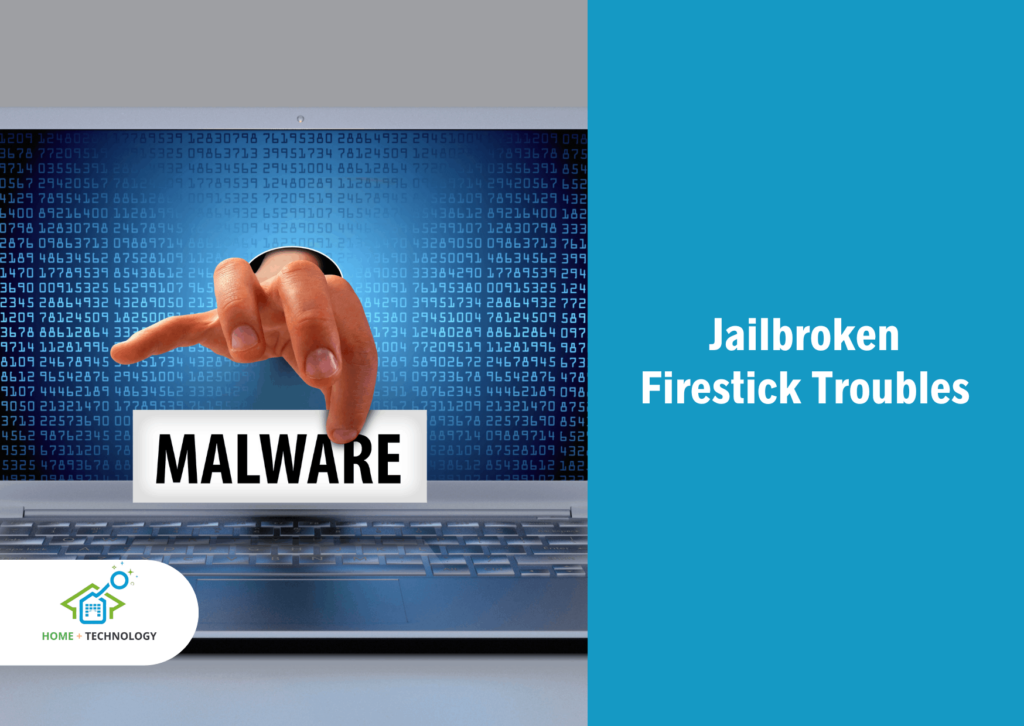
You cannot get in trouble for using a Jailbroken FireStick but if you use it to violate copyright laws, you can get in trouble. In the United States, you can get a fine of up to $250,000 or a 5-year jail sentence for copyright infringement as it comes under a criminal penalty.
But, till today, no one has been into trouble for using a jailbroken Firestick device. Also, when you use a jailbroken device and link it to your Amazon account or IP address, you create a footprint that would lead back to you.
As per CyberTalk, modifying the device software to access unauthorized content is illegal and infringes upon copyright laws.
The only reason why Amazon has disabled the sideloading of third-party, streaming device apps is due to security issues. When you install unknown apps, they might be infected with a Virus or Malware and cause harm to your streaming devices.
But, you don’t have to worry about this if you are using a trusted website to download apps.
As per an article published on Metro.co.uk you could now face prison for using ‘jailbroken’ Amazon Fire Sticks to watch Sky, Netflix, and other TV platforms for free in the UK and Ireland. The Federation Against Copyright Theft (FACT UK) is constantly monitoring the digital landscape to resist illegal streaming activities.
So, if you are using third-party apps to stream movies and TV shows, you will now have to install a VPN on your Fire TV stick as such apps can provide content that is copyrighted.
However, you don’t have to worry if you have followed our guide on Firestick which describes the steps to disable nosy privacy settings on your FireStick.
If you have not gone through our guide then read this article to understand how to use a Jailbroken Firestick for the first time and how to modify privacy settings on a Jailbroken FireStick.
Do You Get in Trouble for Using Jailbroken Firestick Devices?
No, you don’t into trouble for using a jailbroken firestick. The firestick jailbreaking is completely legal as it doesn’t get you into copyright infringement violation.
How To Use a Jailbroken Firestick For the First Time?
To use a Jailbroken Fire Stick device you will have to install the Downloader app that supports direct downloading and installation of third-party apps on your Fire TV stick.
For most of us, using a jailbroken Fire Stick for the first time is not easy, and therefore I will show you the complete step-by-step guide on how to use a downloader app to install one of the most popular apps Cinema HD to watch free Movies, Series, etc.
You can install other apps such as Cyberflix, TeaTV, Syncler, Weyd, and Live NetTV using the same process.
Here’s how you can use your jailbroken fire stick for the first time.
- Open the Firestick Home screen and select Apps.
- Select Categories from the next Sub-menu.
- From the list of categories, click on Utilities to open it.
- The Downloader app will be listed at the top, click on it.
- Click on the Download button to install the app.
- Once installed, click on Open to launch the app.
- The downloaded App will ask for permission to access Photos, Media & Files, select Allow.
- Click on OK to dismiss the Quick Start Guide notification.
- On the Home Screen of Downloader, hover over the small box and press the Select button to open the keyboard.
- Type https://homeplustechnology.com/cinemahd.apk and click on the Go button.
- The Cinema HD App will start downloading and you can the percentage downloaded in the Status window.
- Once the Cinema HD App is downloaded, an installation window will appear. Click on Install to start the installation.
- Click on Done when the installation completes.
- Now, the downloader app will show you a Status box with three buttons, click on the Delete button.
- The Downloader App will again ask for the Confirmation, click on Delete here.
Now, you have successfully downloaded a third-party App – Cinema HD on your Fire TV Stick device. You can start enjoying free movies, TV Shows, and documentaries. You can use the same steps to download any third-party apps on your Fire TV Stick.
What Are the Important Changes That You Must Make on a Jailbroken FireStick?
If you are using a jailbroken fires stick, you must make changes to the device usage data and app or disable device usage data and data monitoring settings.
By default, these features are active on a Fire TV Stick as these help Amazon to improve their products and services but these settings must be disabled when you are using a jailbroken Fire TV device for third-party streaming apps.
Here’s how you can disable these settings:
1. Modify Privacy Settings on Your Jailbroken FireStick
To modify privacy settings on Amazon Fire TV devices follow the below steps.
- Open Settings from the Fire TV Stick home screen.
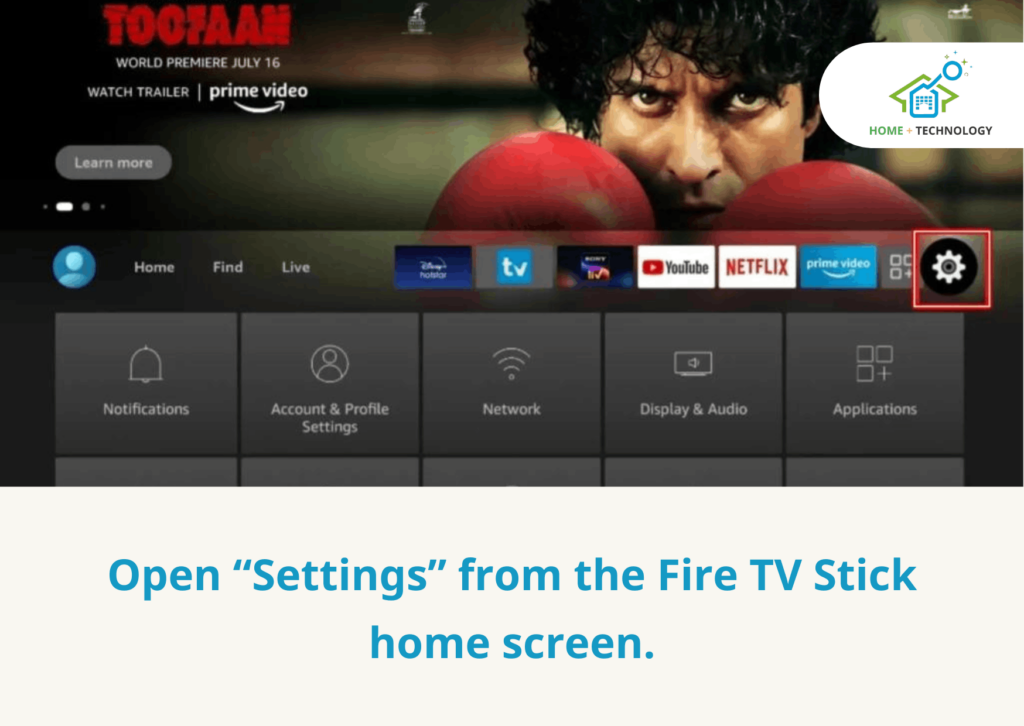
2. Choose Preferences and select Privacy Settings.
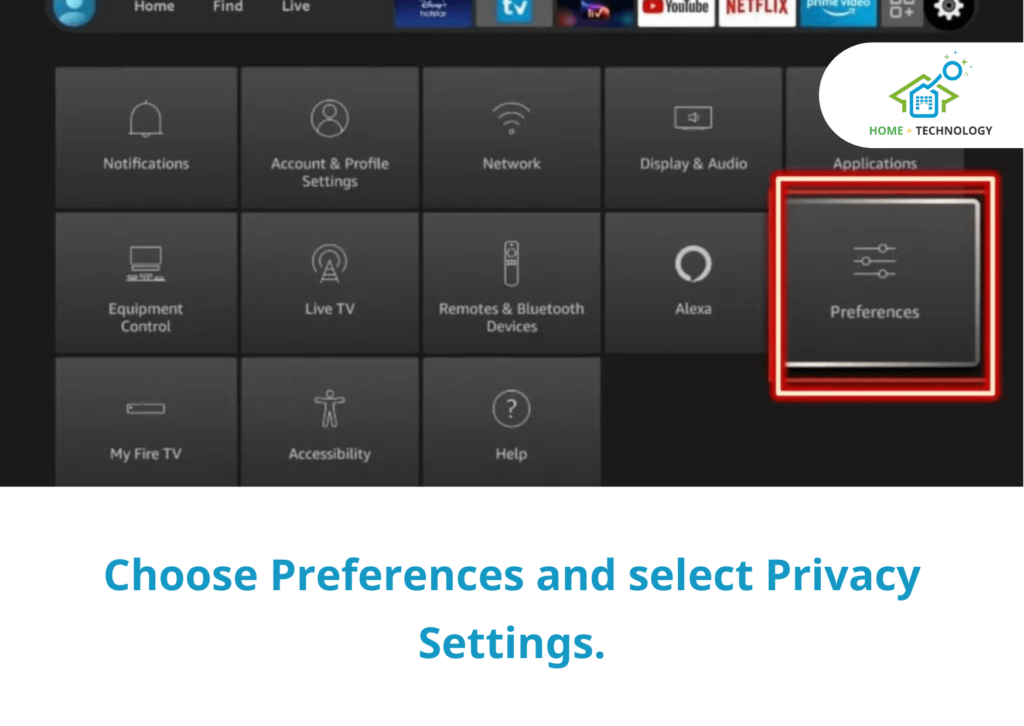
3. Turn OFF the Device Usage Data and Collect App Usage Data. You can also turn off Interest-based Ads but if you notice irrelevant ads and recommendations from Amazon, turn this ON.
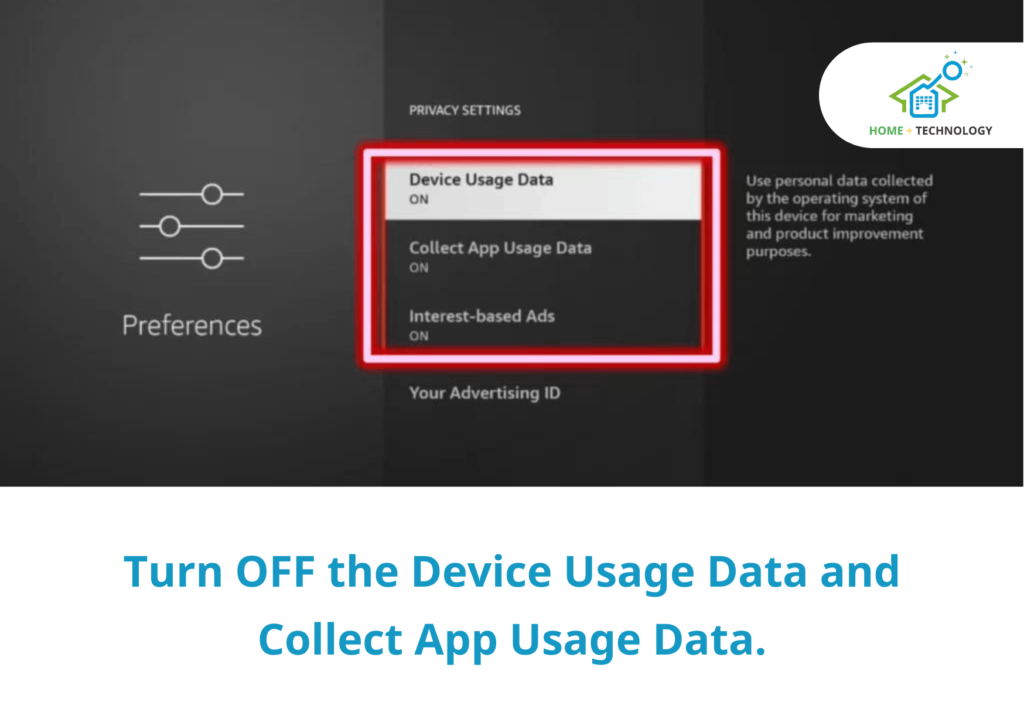
4. Now, we have to turn off the Data Monitoring. For this, go back by pressing the back button and return to the Preferences menu.
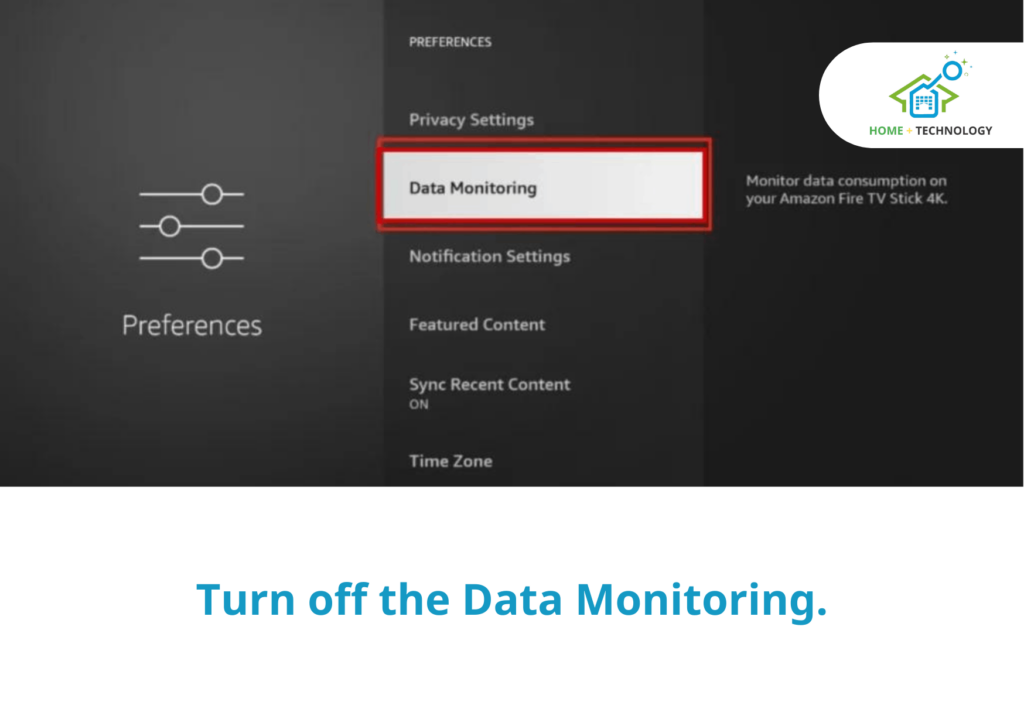
5. Select Data Monitoring and turn it off.
Now, you have successfully disabled the device usage data and monitoring and Amazon can’t see the content you are streaming.
2. Install a FireStick Optimized VPN
If you don’t want whatever you stream to be visible to your ISP and government, using a Firestick-optimized VPN is a must. Also, if you are streaming free movies, TV shows, or live sports that are not legal in your region and visible to your government then you can get into legal trouble.
Installing a Firestick Optimized VPN masks your original IP and bypasses Online Surveillance, ISP throttling, and geo-restrictions on the content.
3. Scan Your Fire TV Stick for Malware & Viruses
This is another step to safeguard yourself from Malware and Viruses on Fire TV Stick, especially if you have purchased a jailbroken Fire TV device from a third-party retailer.
First of all, there’s no need to buy a jailbroken firestick as you can perform this easily at home. Just go through our article on how to jailbreak a firestick.
However, if you have bought a jailbroken Firestick from a retail vendor or the web, the Home Plus Technology team will advise you to scan the device for malware and harmful files.
Even if you have bought a jailbroken FireStick from a reputable vendor, I would advise scanning the device for malware, security issues, or harmful files.
Since on a jailbroken Fire Stick, you can install apps from unknown sources, there’s a good possibility that the vendor installed apps with malicious files that looked identical to the official Apps and carried trackers and harmful code to steal personal info, payment details, etc.
So, it is best to run a complete scan on your jailbroken Fire TV stick before you start streaming content on third-party streaming Apps like Kodi.
4. Download Third Party Popular Apps
Downloading third-party popular Apps was the primary reason why we jailbroke the Fire Stick, so do it now.
Here’s our guide on the best popular streaming Apps for a jailbroken Firestick, go through this guide and enjoy the world of free streaming devices.
If you don’t have time to read our guide, here’s a small list for you.
- Downloader App (To download third-party apps).
- Cinema HD APK
- TeaTV
- BeeTV
- Kodi
5. Use Kodi on Your Fire TV Stick

Before I tell you why to use Kodi and have a discussion on whether is it legal to use Kodi, let’s start with November 14, the day Amazon launched Firestick to the world.
At the start, when the Firestick was unveiled with an operating system called Fire OS, the Amazon app store allowed all types of apps, and even KODI was available on Amazon’s official App Store.
But after some time, Amazon had to change its rules for the Apps that were violating the rules and offering unlicensed content and Kodi was one of those Apps that were kicked off from the Amazon App Store.
Most of the Firestick users started jailbreaking their devices for sideloading the KODI App which was then the most popular App for cord-cutters. But, to use the KODI APP with complete functionality you have to install KODI Addons and Builds.
Kodi is a 100% legal app and is available on Google Play Store for the Android Operating System. But, the problem starts when you integrate third-party addons and builds to watch free movies, TV shows, and live TV channels that are banned or not legal in your region.
That’s why we recommend using a VPN such as Express VPN to hide your online identity and footprints.
6. Get Buffer Free Streaming on Jailbroken FireStick
To Get buffer-free streaming on your jailbroken Firestick device, install Real-Debrid, a multi-hoster app that offers buffer-free premium streaming in full HD quality.
You can check our guide on how to install real-Debrid on Firestick.
Do you know why streaming Apps like Netflix and Disney+ rarely buffer? All these popular paid streaming Apps use high-end hosting from Amazon Web Services (AWS).
However, the third-party apps earn from Ads and don’t afford high-end hosting like AWS and that’s why you have to deal with buffering on these Apps using affordable servers.
What is the Best App for the Jailbroken FireStick?
Kodi is the best App for the jailbroken Fire Stick but there are other Apps like Cinema HD APK and BeeTV which are as good as Kodi.
Do you really need a VPN for a jailbroken Fire Stick?
Yes, you must use a VPN for a jailbroken firestick if you want to keep yourself away from any legal troubles.
Is it illegal to watch movies on a jailbroken Fire Stick?
It’s not illegal to watch movies on a jailbroken Firestick unless you are streaming content that’s not legal in your region. The best way to protect yourself is using Express VPN, we have been using this and it really works well. You can always head on to the article “Is It Illegal To Jailbreak A FireStick” to learn more about the legal implications that come with a jailbroken firestick.
Conclusion
We have provided a simple guide to help you understand what is a jailbroken firestick and how you can use it. This article has already helped many Firestick users but if you are facing any issues, don’t hesitate to ask us in the comments section.
In the end, I request you to show some love and share this content with others if it has helped you.